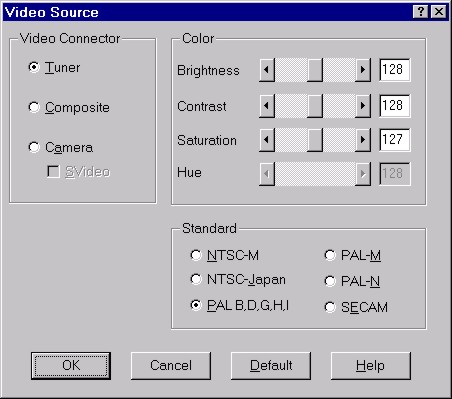
The dialogbox to adjust the video format is provided by the manufactorer of your capture board. Therefore your dialogbox might be different to our picture. The generall settings should be available.
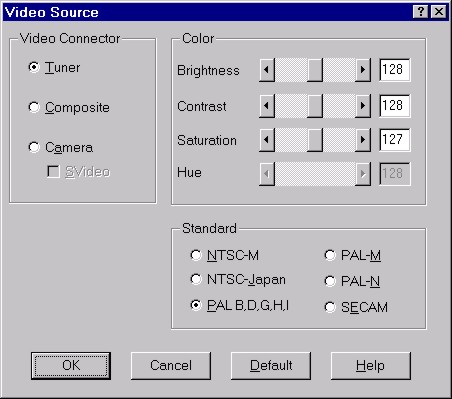
Under "Video Connector" you can choose the Videosource, most cases the "TV Capture Board".
Important is to select the right video standard (Europe = PAL, America =
NTSC). Should already be correct selected by your TV Watching Program or other
captureboardsoftware.
If your picture seems to have wrong colors or flickering check your selected
video format.
The dialog in our example offer the possibility to change Brightness, Contrast Saturation and Hure (for NTSC only).